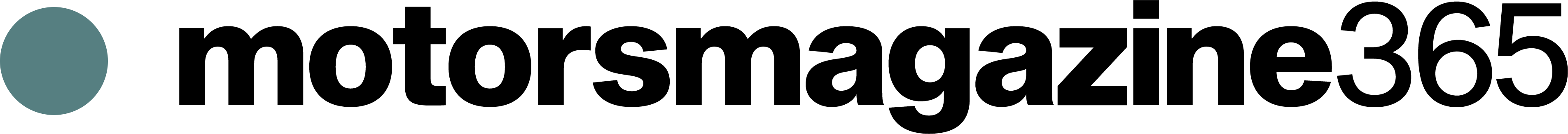Argomenti trattati
Welcome to the world of Project Motor Racing. This guide aims to assist newcomers in navigating their early experiences in this racing simulator, ensuring a smooth entry as they hit the virtual tracks.
Upon launching the game for the first time, the initial step is to calibrate your steering wheel. This essential process ensures that your wheel and pedals are optimized for optimal performance, establishing a solid foundation for your racing skills. If you are using a gamepad, you can skip the calibration screen and dive straight into the action.
Optimizing your setup
A key aspect of Project Motor Racing is configuring your controller settings. For an optimal experience, it is recommended to set your wheelbase driver to a global rotation of 900°. This adjustment aligns your steering input with the game’s mechanics across all vehicle types. Additional customization is available in each car’s setup screen, allowing for fine-tuning to your preferences.
Understanding force feedback
The force feedback mechanism in PMR is highly customizable. While the default settings are adequate for all supported wheels, experienced sim racers often prefer to adjust their settings for a more tailored experience. You can modify the force feedback globally in the settings menu or individually per vehicle in the setup panel. For detailed guidance, refer to the FFB Guide included within the game.
Once you have calibrated your controller, you will select an assist preset. This selection does not permanently lock you into specific options but provides a baseline of assists to enhance your initial experience. The available presets cater to various skill levels, from rookie to professional.
Embarking on your racing journey
If you are eager to hit the track, the quickest way to begin is through the Single Player menu by accessing the Race Weekend option. Here, you will find a structure that replicates real-world motorsport events, with sessions that run consecutively rather than offering an immediate start.
Practice makes perfect
To become familiar with the vehicle’s handling, consider setting up an open lapping session. In the session panel, disable qualifying and racing while keeping practice enabled. This approach allows you to learn without the pressure of competition, providing a low-stress environment to master your skills.
By default, PMR includes 15 AI opponents to simulate a bustling track, enhancing the realism of your practice. However, as a beginner, it may be beneficial to start with a smaller grid of 4 to 5 AI cars, enabling you to focus on your performance without feeling overwhelmed.
Finding your rhythm on the track
As you explore the tracks, it is important to understand the AI difficulty settings, which range from novice to advanced levels. The difficulty slider adjusts the AI’s pace but does not alter their driving behavior. This means that the AI’s mistakes are based on their individual traits rather than the overall difficulty setting.
While it may be tempting to jump into high-speed vehicles such as LMDh or GT3 cars, starting with slower cars is a prudent strategy. Models like the 2017 Mazda MX-5 Cup and 1990 Porsche 964 Cup provide a more manageable driving experience, allowing you to grasp the game’s physics without the overwhelming demands of faster cars.
Mastering the tracks
Upon launching the game for the first time, the initial step is to calibrate your steering wheel. This essential process ensures that your wheel and pedals are optimized for optimal performance, establishing a solid foundation for your racing skills. If you are using a gamepad, you can skip the calibration screen and dive straight into the action.0
Upon launching the game for the first time, the initial step is to calibrate your steering wheel. This essential process ensures that your wheel and pedals are optimized for optimal performance, establishing a solid foundation for your racing skills. If you are using a gamepad, you can skip the calibration screen and dive straight into the action.1
Upon launching the game for the first time, the initial step is to calibrate your steering wheel. This essential process ensures that your wheel and pedals are optimized for optimal performance, establishing a solid foundation for your racing skills. If you are using a gamepad, you can skip the calibration screen and dive straight into the action.2
Preparing for competitive racing
Upon launching the game for the first time, the initial step is to calibrate your steering wheel. This essential process ensures that your wheel and pedals are optimized for optimal performance, establishing a solid foundation for your racing skills. If you are using a gamepad, you can skip the calibration screen and dive straight into the action.3
Upon launching the game for the first time, the initial step is to calibrate your steering wheel. This essential process ensures that your wheel and pedals are optimized for optimal performance, establishing a solid foundation for your racing skills. If you are using a gamepad, you can skip the calibration screen and dive straight into the action.4
Upon launching the game for the first time, the initial step is to calibrate your steering wheel. This essential process ensures that your wheel and pedals are optimized for optimal performance, establishing a solid foundation for your racing skills. If you are using a gamepad, you can skip the calibration screen and dive straight into the action.5